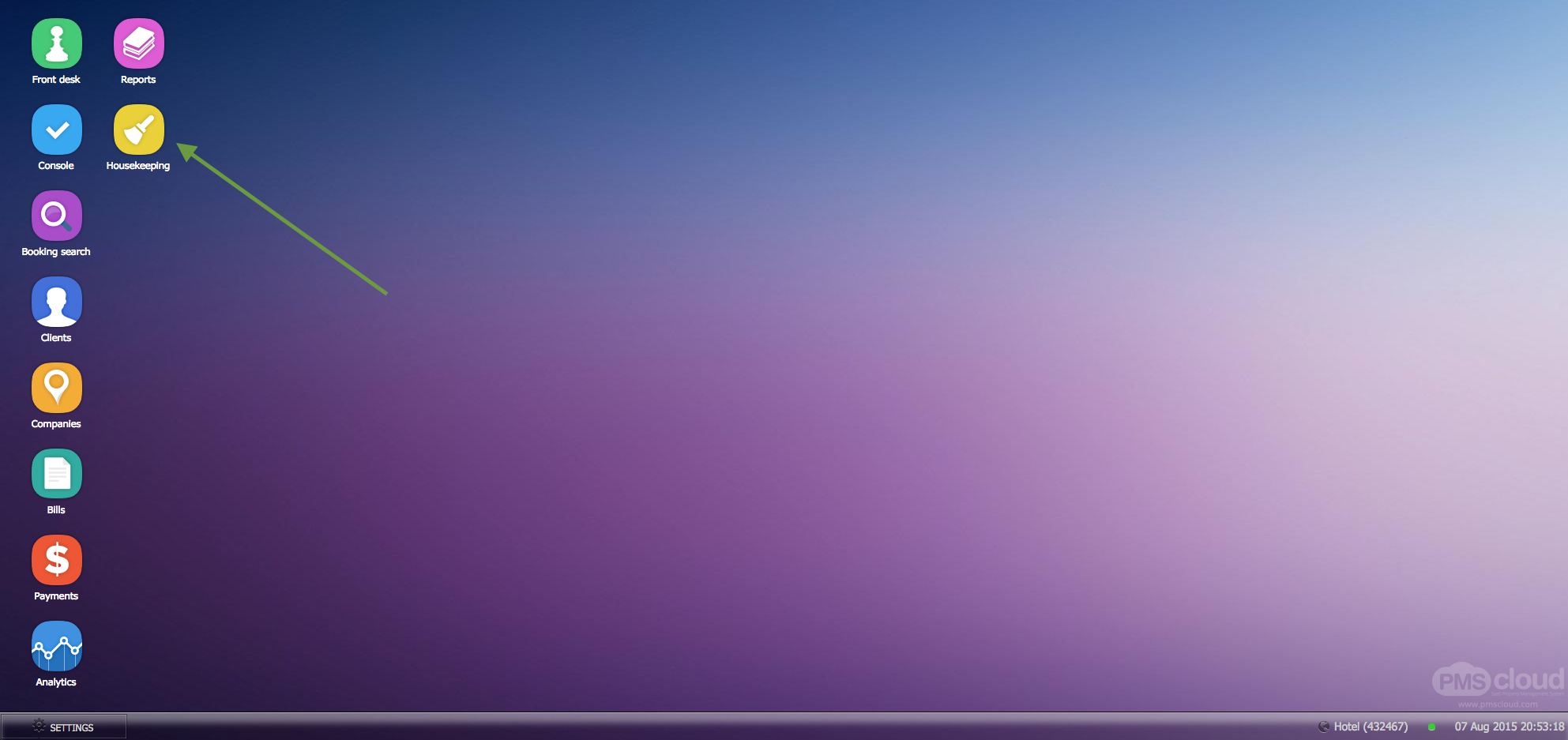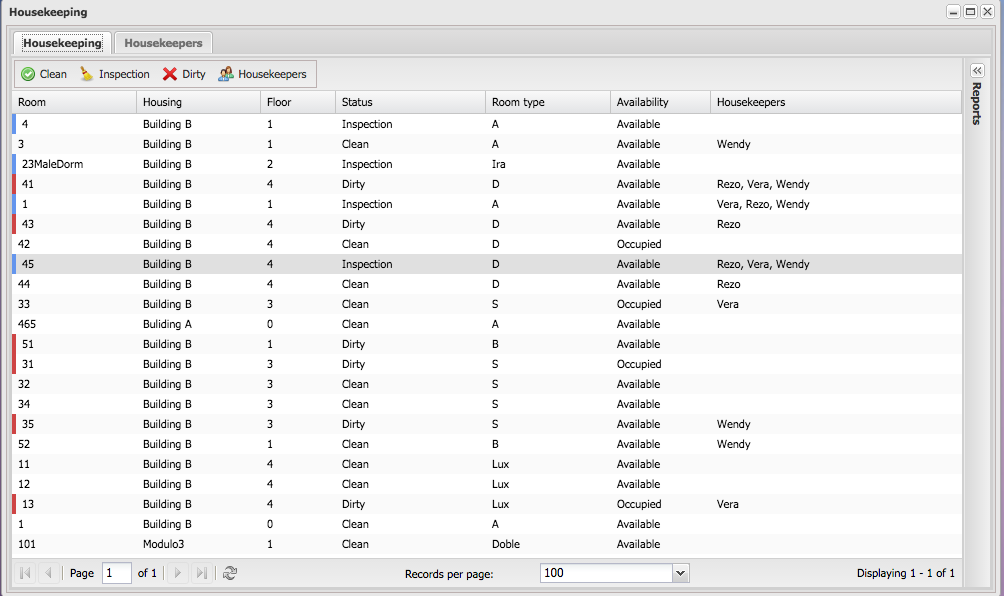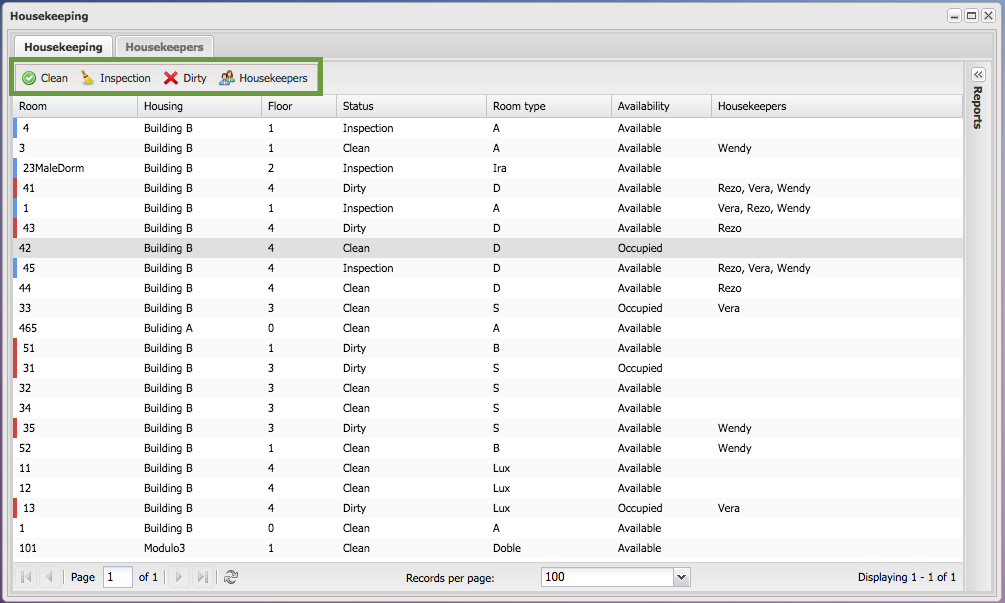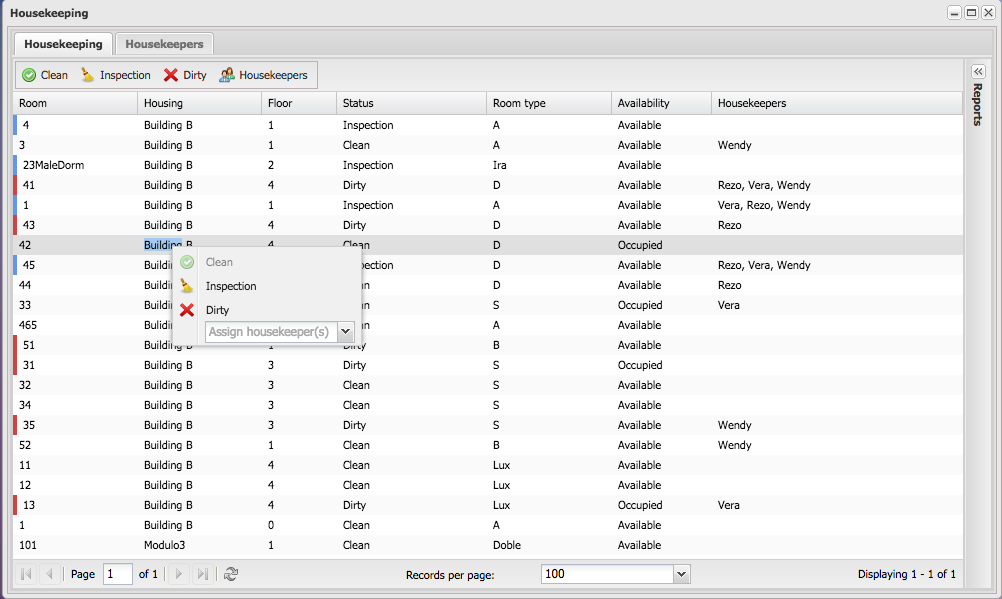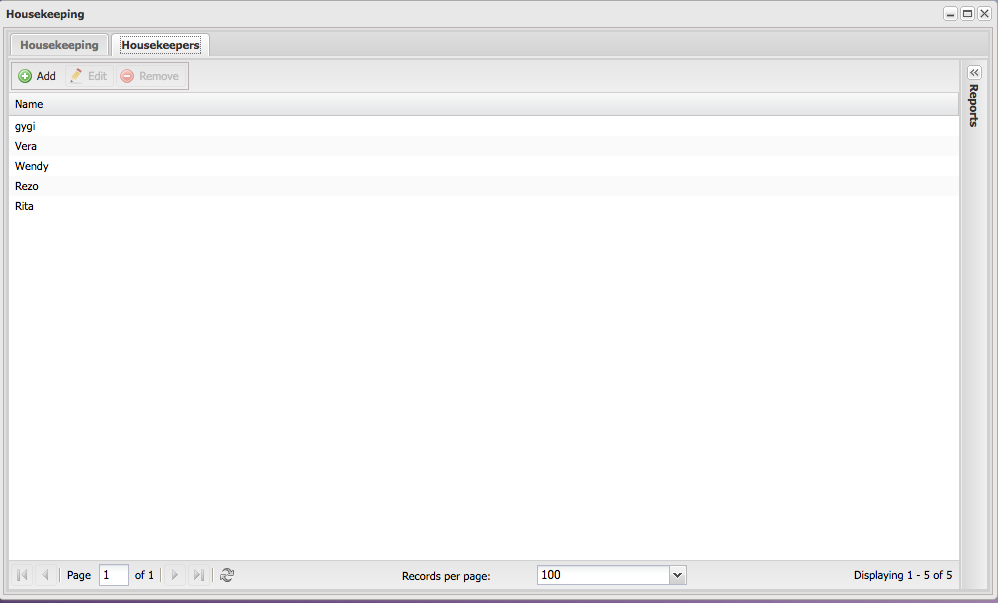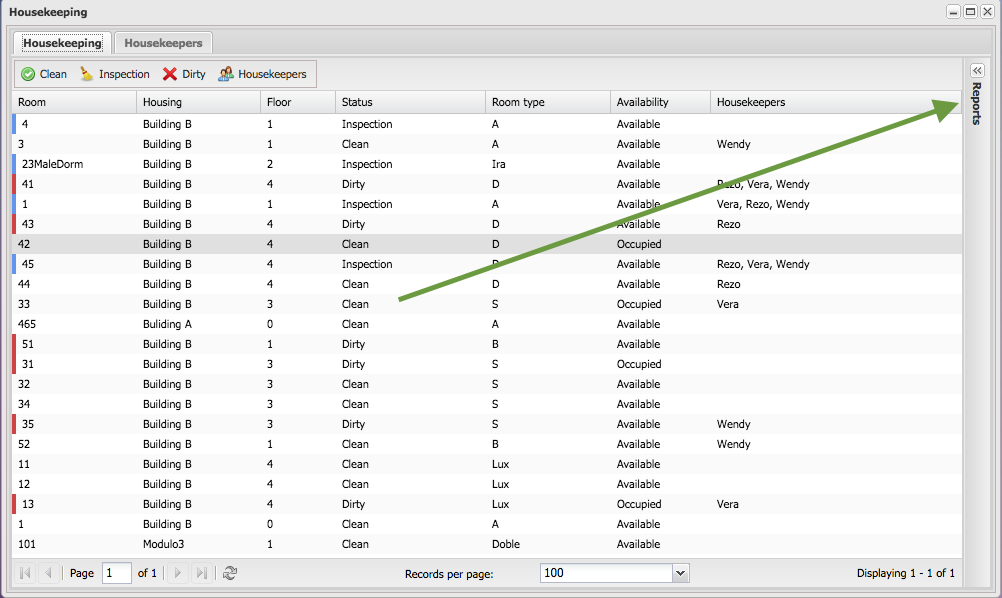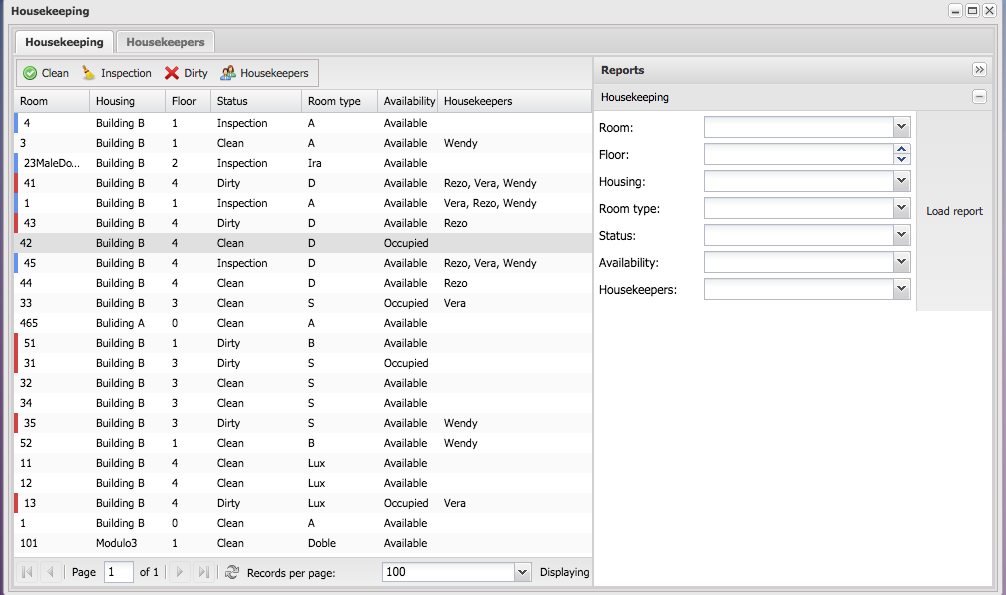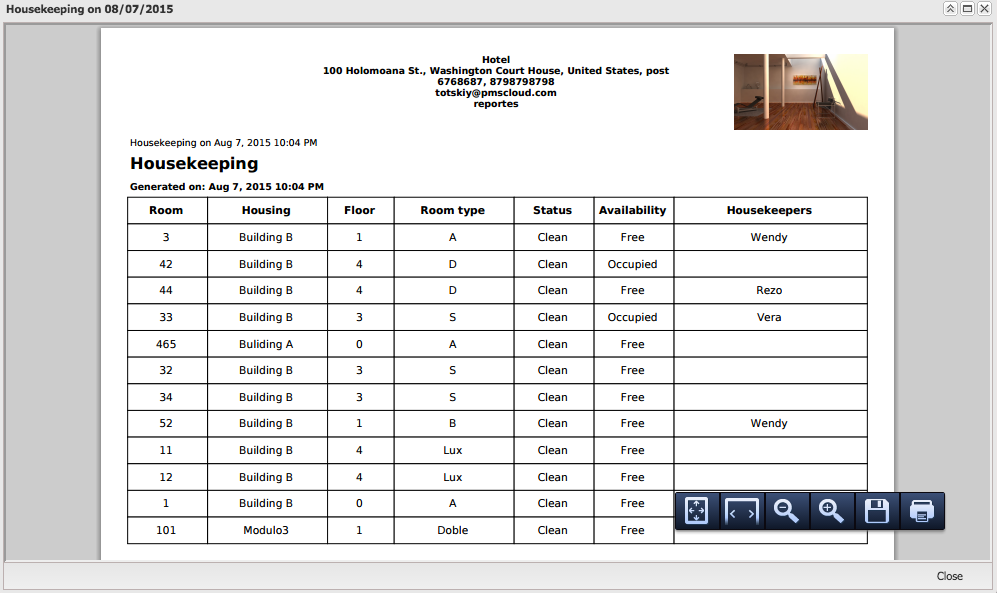Housekeeping module
The housekeeping module allows you to monitor the state of cleanliness of your rooms. You can enter the Housekeeping module from the icon on the desktop:
This is the main window of the housekeeping module. Here you can see the rooms, their statuses, and housekeepers assigned:
To change room status or assign housekeepers, select the row with the required room and press the action button at the top of the window:
Or right-click on the selected row and select one or more housekeepers from the drop-down list to assign them to the selected room:
In the "Housekeepers" tab you can add, edit and delete housekeepers who work in your hotel:
You can download and print a report about housekeeping. To do this, click on the bar "reports":
Select the filters for the data you want to see in the report and click "Load report":
You can view, print or save the report.